How to Backup Hyper V Virtual Machine- Best Guide 2025
Virtual machines (VMs) have become crucial for businesses looking to enhance hardware efficiency and maintain uninterrupted operations. Microsoft’s Hyper-V stands out as a leading virtualization solution, offering robust features for creating and managing VMs. However, safeguarding these virtual environments is crucial. This guide delves into effective strategies to backup Hyper-V virtual machines, ensuring your data remains protected against unforeseen events.
Whatever platform the user is working on, he must back up his data so that it can be saved from any data crisis. Similarly, it is necessary to back up data for the Hyper V virtual machine. Here, we will discuss the various methods for backing up Hyper V virtual machine data and also a few key points that we should keep in mind while doing so.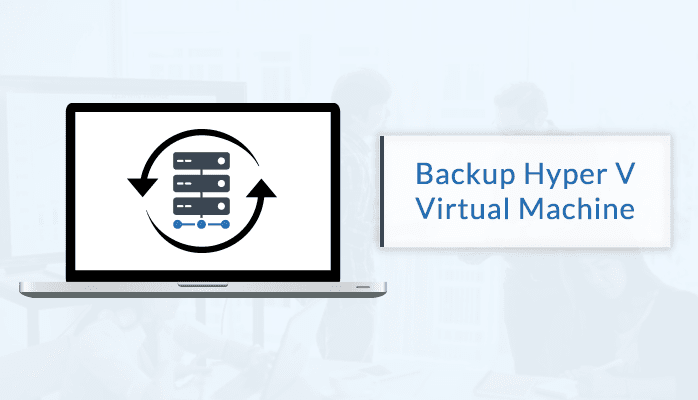
Methods to Backup Hyper V Virtual Machine
Backing up your Hyper-V VMs is essential for data integrity and business continuity. Below are several methods to consider:
- Using System Center Virtual Machine Manager (SCVMM)
System Center Virtual Machine Manager (SCVMM) is a comprehensive management tool from Microsoft that facilitates the backup and restoration of VMs. It offers features like centralized management, live migration, and replication. However, SCVMM is a premium solution, requiring a purchase, and may present a learning curve for new users.
However, we cannot completely rely on this method since it has high-risk factors and complexity attached.
- Creating a copy of VHD files
Virtual Hard Disk (VHD/VHDX) files store the data of your VMs. Manually copying these files provides a straightforward backup method. While simple, this approach only captures the VM’s state at the time of copying and doesn’t account for ongoing changes. Additionally, manual copying can be time-consuming and prone to human error.
- Export Virtual Machine
Exporting can be done with the help of Hyper V manager which is an administration tool for Hyper V. Exporting the virtual machines can be one of the most effective ways to perform the backup in critical situations. However, there are many limitations while using this method and it can be complicated to backup hyper v virtual machines.
- Third-Party Backup Solution
The best way to take the backup of a Virtual machine is to use a Third-Party Backup Solution. The Third-Party Backup Solution is an automated method to take a backup. The third-party tool provides a reliable solution as they are generally easy to use even for non-technical users and also provide usage instructions.
Also, Read- Merge Hyper-V Snapshots Manually
Key Points to Remember While Taking Hyper V Backup
We have discussed some easy and effective methods to backup the Hyper V virtual machine. Now, we will discuss some basic guidelines that we should follow while backing up Hyper-V virtual machines.
Avoid Relying Solely on Snapshots:
While snapshots are useful for quick rollbacks and troubleshooting, they are not substitutes for comprehensive backups. Snapshots do not capture all aspects of a VM’s state and can lead to performance issues if overused.
Ensure Adequate Resources:
Backing up VMs can be resource-intensive. Ensure your system has sufficient CPU power, memory, and network bandwidth to handle backup operations without impacting performance.
Limit Roles Assigned to a Single Machine:
Assigning multiple roles to a single VM can complicate the backup process and increase the risk of data loss. It’s advisable to distribute roles across multiple VMs to streamline backups and enhance security.
Implement a Multi-Tiered Backup Strategy:
Adopt the 3-2-1 backup rule: maintain three copies of your data (one primary and two backups), store them on two different media types, and keep one copy offsite or in the cloud. This approach ensures data availability even in catastrophic scenarios.
VHD Files Get corrupted or damaged?
There is a possibility that while we backup the hyper-v virtual machine, the VHD files may get corrupted or damaged, even if there is a small mistake while performing the backup by the above methods. Then, in this case, you have had to use a VHD recovery tool that will help out. The tool is developed with highly advanced technologies that will ensure data security and try to recover maximum data.
Conclusion
Regular backups are the cornerstone of a resilient Hyper-V environment. By implementing the strategies outlined above and adhering to best practices, you can safeguard your virtual machines against data loss and ensure business continuity. Stay proactive, regularly test your backups, and remain vigilant against potential threats to maintain a robust virtual infrastructure.
