How to Solve Virtual Disk Service Error The Object is Not Found?
User Query: I want to do a disk partition of my 256 GB hard drive, so I opened the diskpart window in the command prompt and type the command to do disk partition but I was unable to do it as an error was showing up in cmd window of my computer screen which stated that virtual disk service error the object is not found. Why this issue occurred with the disk partition? How can I solve this issue? Tell me the easiest method to get rid of this problem?
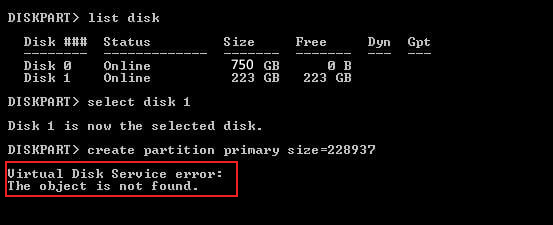
Many users face a “Virtual Disk Service Error The Object Is Not Found” during the disk partition process. Whenever the disk partition error occurs there may be different reasons for it. So before taking any action to fix this error, you must know the reason behind this issue. A wrong step can cause permanent data loss or serious corruption in your Virtual HDD.
Reasons Behind “Virtual Disk Service Error The Object Is Not Found”
- Due to the fatal virtual hard disk.
- A virtual file like VHD is not responding due to corruption.
- Your system is not well, some sort of virus is affecting the system.
- Human error-accidental deletion of some important files.
- The virtual machine is not responding properly.
There may be several other reasons for the disk partition problem. But you will always receive the same error i.e the object not found regarding the virtual disk service error.
1. Check If the Disk Is Offline
If the disk or volume is not online, you can get the “diskpart Virtual Disk Service error disk the object is not found” message. Let’s verify that by following the instructions below:
Step 1: To launch the Disk Management window, press Win + R keys to open the Run dialog box. Then, type diskmgmt.msc into the box and press Enter.
Step 2: From the option that appears, choose Online after performing a right-click on the Offline hard drive.
2. Restart the VDS Service
According to some users, the “virtual disk the object is not found” error may be brought about by the VDS service being disabled. In this situation, you can use the procedures listed below to restart the VDS service:
Step 1. Open the Run box once more, type services.msc, and hit Enter.
Step 2: Locate the Virtual Disk service in the pop-up window, right-click on it, and choose Start/Restart. Check to see whether the Virtual Disk Service problem goes away after restarting DiskPart.
3. Run CHKDSK
As was previously mentioned, the “The object is not found virtual disk error” notice may be caused by a failing hard drive. Therefore, we advise you to use CHKDSK to see if the hard drive becomes corrupted.
Step 1: Reopen the Run box, input cmd, then hit Ctrl + Shift + Enter.
Step 2: To check and fix hard drive errors, type the following command into the Command Prompt window and press Enter.
chkdsk /f /r
However, if the CHKDSK can’t run smoothly or gets stuck on some errors like “CHKDSK cannot run due to recently installed software” and “CHKDSK write-protected”, you can use Below Wizard. It can not only check bad sectors on the hard disk but also check file system corruption.
A corrupted VHD file or any damage done to the virtual disk file can cause ean rror then you can solve it with the help of some easy tricks. VHD files are sometimes prone to corruption which also can be the big reason for the virtual disk service error.
Additionally, you will receive the “virtual disk service error the object is not found” error in Diskpart whenever the virtual disk (VHD) is failing or not responding and is not able to hold the partition anymore. In that situation, you can run command CHKDSK /f on that particular disk to check the errors for the hard drive. If the virtual disk failing is the reason for the disk partition error then, it is recommended to generate the backup for the disk files first and then do data migration with a healthy hard drive using a proper method.
Resolve VHD file error by using the below-mentioned method:
Note:
- Before trying this method you must go for the new partition of the hard disk. In which you have to try to do the partition again.
- The tool mentioned will not help you to do disk partition, it will only solve the issues related to the virtual disk file i.e VHD files.
Online VHD file recovery software tool/h2>
The VHD recovery software is best designed for repairing the corrupt VHD files that result in disk partition issues. It comes with advanced algorithms that can easily detect virtual hard disk-related issues. And can repair and recover the virtual disk files data from the corrupt VHD files without losing any piece of data during the recovery process. The interactive user graphical interface of the tool makes it is easy to use software with smart features and great gestures. It doesn’t require prior tech knowledge to operate the software. It also needs less amount of RAM to run over your system.
Also read: How to fix the virtual disk already attached error?
Final verdict
I have discussed the simple tricks that will help you to get rid of the virtual disk service error when the object is not found.
